With the DeltaXML plug-in (v8) integration, Typefi users can license the DeltaXML compare action to their Typefi workflows to produce an .INDD or PDF file—giving them a visual comparison between two selected XML documents and data.

For many organisations, it’s important to see content changes between two XML documents. Say, for example, a Standards organisation publishes a standard and then updates it a year later. Any organisation currently working to that standard will need to know what changed between versions.
If you’ve ever worked in XML, you know that finding a particular change is like finding a needle in a haystack! With no clear visual clues to assist, you need a specialised tool.
Luckily, our partner DeltaXML, world experts in XML comparison systems, has the solution—high-performance, accurate comparison software for all XML documents and data!
Jump to a section in the article:
- Typefi and DeltaXML: XML comparison technology partners
- How do Typefi and DeltaXML work together?
- What’s new in the DeltaXML plug-in (v8) for Typefi users?
Typefi and DeltaXML: XML comparison technology partners since 2013
Our philosophy at Typefi is to provide the best possible solutions for our customers. That doesn’t mean that we do everything ourselves. It means that we focus on what we do best (making the publishing workflow more efficient with InDesign automation) and partner with others who focus on what they do best.
In 2013, Typefi and DeltaXML collaborated on a project to deliver a sophisticated solution to highlight changes in published XML documents. Integrating the DeltaXML plug-in with Typefi Server means we can take the output delta file (.xml) from DeltaXML and publish it through Typefi so that users can easily see any differences immediately. The Typefi-DeltaXML solution can be applied to any redlining requirement in an XML workflow. Learn more in the DeltaXML plug-in help document.
“DeltaXML’s experience in XML comparison made them the obvious technology partner for the project.”
Chandi Perera, Typefi CEO
We’re chuffed to announce that as of 30 March 2023 Typefi is running the latest version of the DeltaXML plug-in (v8.0.87) which comes bundled with XML Compare (v14.0.2) and combines two workflow actions into one—DeltaXML compare.
How do Typefi and DeltaXML work together?
DeltaXML finds and compares all meaningful changes between any two XML files, before providing an output XML file with the changes shown. From simple content changes in paragraphs to complex content changes in tables, equations, and now SVG files, the DeltaXML compare action guarantees to find every change in your XML. It’s a big call, but DeltaXML really is that good!
DeltaXML uses a text key to distinguish each change in the output delta file, however, not all users want their output to be another XML file. Typefi’s DeltaXML compare action adds that ‘special sauce’ to the XML comparison solution to help you easily find that needle in the haystack.
DeltaXML does the comparison and Typefi makes the changes easy to see.
With the DeltaXML plug-in (v8) integration, Typefi users can license the DeltaXML compare action to their Typefi workflows to produce an .INDD or PDF file—giving them a visual comparison between two selected XML documents and data.
With Typefi, DeltaXML users can customise how their XML changes are rendered, in outputs other than XML.
For example, a Typefi workflow may include these actions:
- DeltaXML compare action: choose two XML files you want to compare—the output is a delta (.xml) file. Optionally, you can add resources to customise the DeltaXML compare pipeline. I.e., if you wish to define changes you want to highlight or ignore in your final PDF.
- Apply XSL action: this transforms the delta XML file (the output from the DeltaXML comparison) into CXML, which is then fed into InDesign.
- Create InDesign document action: use the CXML file (created from the above action) as the input file for this step.
- Export to PDF action: produce an XML comparison PDF with clear, visual highlights showing content additions and/or removals.
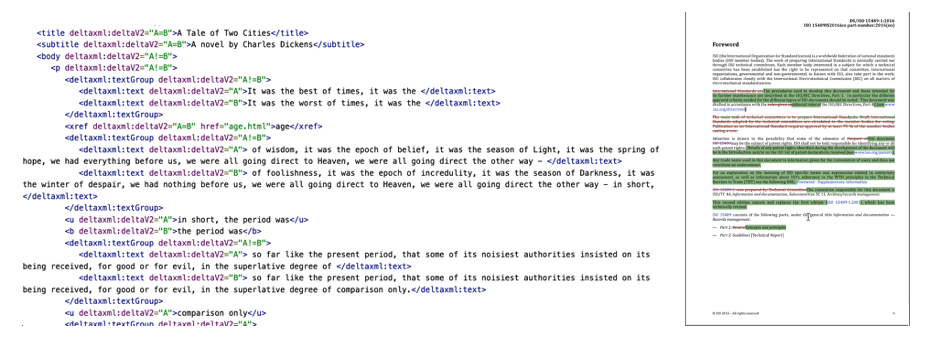
What’s new in the DeltaXML plug-in (v8) for Typefi users?
The DeltaXML plug-in (v8.0.85) offers excellent updates for Typefi users:
1. The DeltaXML plug-in v8 is universal and combines two workflow actions into one!
Previously, users needed to configure and use two separate actions—Compare XML and STS Redline. The new DeltaXML plug-in v8 is not specific to ISO STS (hence ‘universal’) and comes bundled with XML Compare (v14.0.2).
What does that all mean? Essentially, we’ve moved from needing two different actions (that weren’t very flexible) to a single, flexible action—DeltaXML compare!
To learn how DeltaXML integrates into your Typefi workflows, please read the DeltaXML plug-in article.
2. Typefi now supports DeltaXML Document Comparator Pipelines (DCP).
The release of the DeltaXML plug-in (v8) makes it even easier for Typefi customers to build customised DeltaXML DCPs. While the default settings of the DeltaXML compare workflow action allow you to compare all possible changes, there may be instances where you don’t want the output delta (.xml) file to display certain changes.
Adding a DeltaXML DCP as a resource to Typefi’s DeltaXML compare action (see the updated interface below) allows you to set parameters that ignore specific differences you don’t need to highlight in your delta XML file.
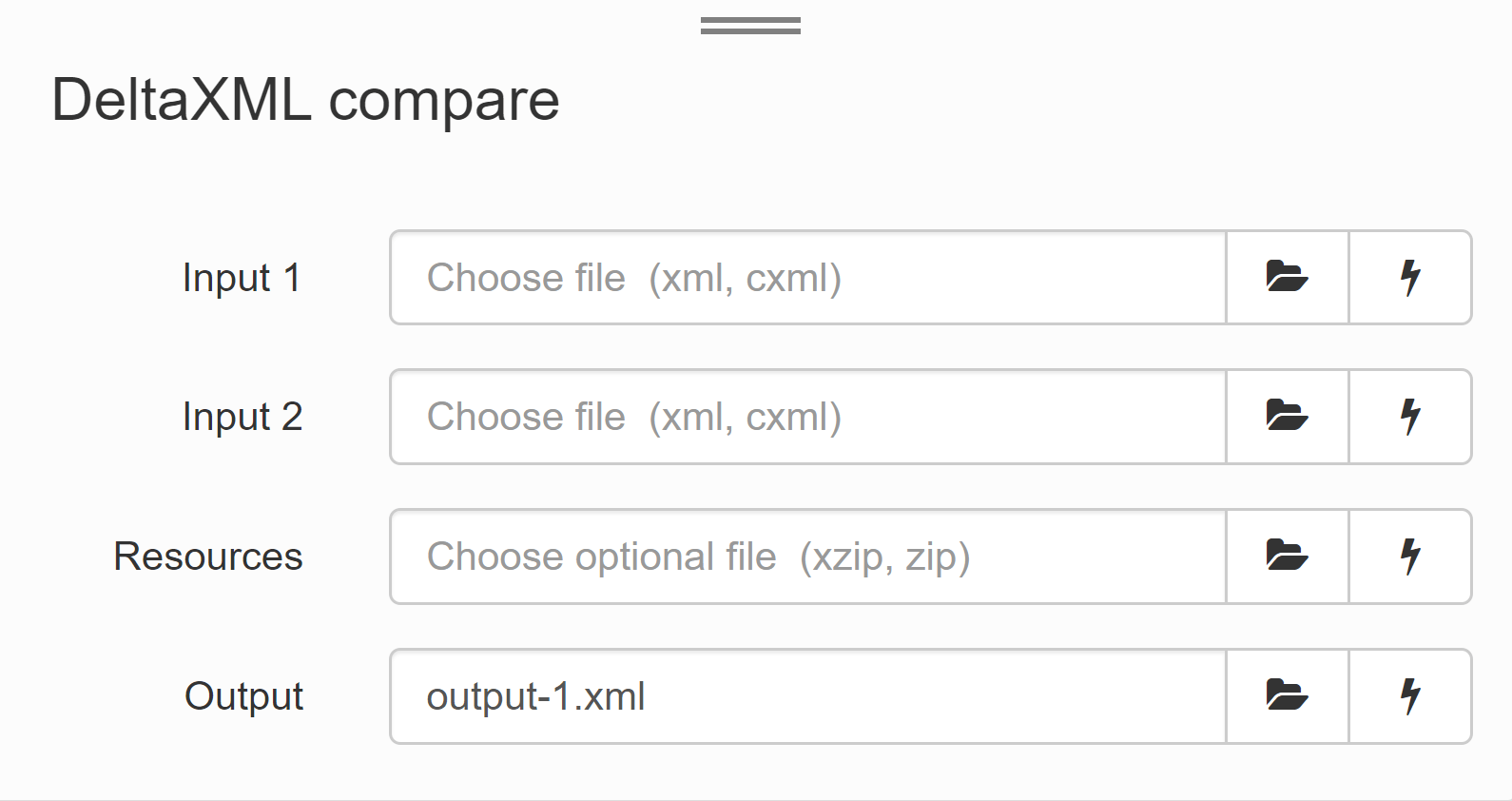
Take a trademark for example, one document uses a superscript TM, and in another document, a different writer uses the symbol ™—either way is acceptable to your organisation. A customised pipeline prevents this change from appearing in the output.xml file because you don’t need to track the difference.
“Our dedicated XSLT team has been working hard to update and add new support for the DeltaXML plug-in (v8). We’re thrilled to now be able to help our customers choose what they want to do with their XML comparisons—and they all may have their own way of doing it. Some may show changes with highlights and strikethroughs, others with tags, and we can help them do all of that! It’s their content, shown their way,” remarks Guy van der Kolk, Product Manager at Typefi.
You can build your own customised DeltaXML DCPs to use within your DeltaXML workflows, or Typefi can help you customise your pipelines. To learn more about running XML comparisons with customised pipelines, see the Run DeltaXML compare help article.
3. DeltaXML launches their new SVG comparison functionality
DeltaXML recently launched its SVG (Scalable Vector Graphics) comparison functionality in XML Compare (v13). The SVG XML format has been around for many years and made its way into many other XML grammars such as DITA and DocBook. XML Compare can now graphically highlight changes within the images themselves using customisable object styling. It’s most effective on images such as diagrams, flowcharts, and technical drawings where objects within the image are defined individually and changes include deletion, addition, and movement of objects.
Exactly how a Typefi customer wants to visually represent changes in the final output PDF is a collaborative effort and may require some customisation.
Typefi is proud to partner with DeltaXML on this innovative solution to highlight changes in published XML documents. For more information about the DeltaXML plug-in (v8) and how it can work with your Typefi workflows, please get in touch.
About DeltaXML
DeltaXML has contributed to the development of XML standards for office documents over the past few years through British Standards Institute (BSI), as members of the Document Management Group of Intellect, and as members of OASIS where they were active in the OpenDocument Format (ODF) technical committee and their work on change tracking in XML has now been taken forward with a new W3C Community Group. For more information visit www.deltaxml.com.
